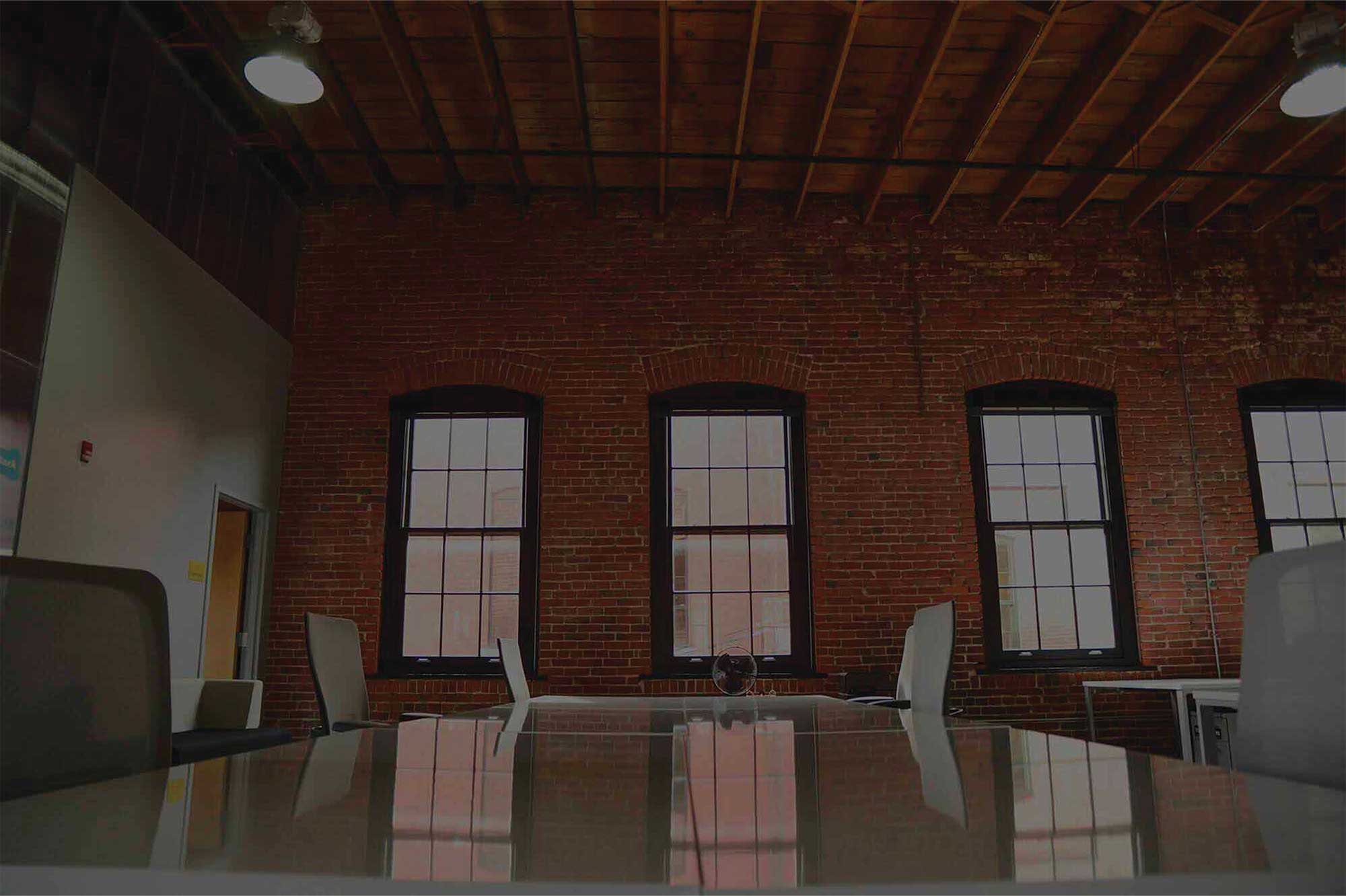As a content manager… How much can I learn about Google Analytics 4 in 20minutes?
Honestly, I don’t spend a whole lot of time delving into Google Analytics (GA). All the analytics I work with come from social media platforms, and lets face it, the data is valuable but not overly complicated to interpret or analyse. As a GA newb how much can I learn about Google Analytics 4 (GA4) in only 20 minutes?
I have tried to keep this short. To break it down (and keep it short) I have categorised my key findings into Data Collection and Data Analysis and Reporting.
Data collection

GA4 uses different data structure and collection logic (to GA) which is based around users events. Instead of tracking session times, users events are tracked individually and collected as stand-alone events. This data is more flexible and can be used to predict user behaviour.
With privacy becoming a key concern to a lot of users tracking and collecting complete data across platforms and tech is getting harder. To combat this GA4 uses machine learning to fill in data gaps so you can get a complete picture of user events.
Data Analysis and Reporting

- GA4 features a simplified interface making tracking and recognising trends easier.
- GA4 creates overview report summary cards which can be quickly scanned over. If you want more information on one of the overview reports, clicking on the summary card will give you more data.
- GA4’shomepage allows you to quickly scan over a few key reports for things like: where users come from; what the top performing campaigns are; and which pages and screens are getting the most action.
- GA4 has added User Snapshots and Real-time Reports. As the names suggest, User Snapshots allow you to see real-time data of individual users including their events and their engagement, and Real-time Reports allow you to see events that have occurred over the last 30 minutes. This could be beneficial for things like:
- Confirming tracking codes and making sure they are working
- Viewing the effects of a YouTube video, and
- Viewing the engagement and events from a new product drop.
- The Life Cycle Tracking allows you to track users as they filter through the funnel. This gives you data on how users entered the funnel and their engagement and behaviours, as well as monetisation and retention of users. You are also able to see the tech and demographics of users through the life cycle funnel.
- GA4’s Analysis Hub allows you to create just about any report with any data. You can either choose an analysis template that suits you, or decide on your own parameters. You can choose things like:
- Variables
- Dimensions
- Segments (groups of users)
- Metrics
- Visualisations (types of graphs and data representations) and more.
Thoughts on GA4
After just 20 minutes of reading do I think you should at least consider adding GA4 to your business’s arsenal?
Short answer… YES.
It seems straightforward to set up. Even if you don’t want to use its features right away, setting it up will allow it to work its machine learning magic so when you do get to it, it will be a well-oiled machine.
All of GA properties are defaulting to GA4. Even though GA doesn’t seem to be going anywhere, GA4 is worth learning about. If you do set up a GA4 property it won’t affect any existing properties, so you don’t have to worry about losing anything you have previously set up while you are still learning.
GA4 gives you more data at a glance and more options for comprehensive and customisable reports. The simplified interface, homepage summaries and overview report summary cards mean that you can spend less time analysing data and more time creating strategies to target key users and life cycle stages. And the Analysis Hub is a whole rabbit wren of valuable data and reporting.
There may be a bit of a learning curve (as there is with most things) but once you figure it out GA4 can give you more data to make better business decisions.