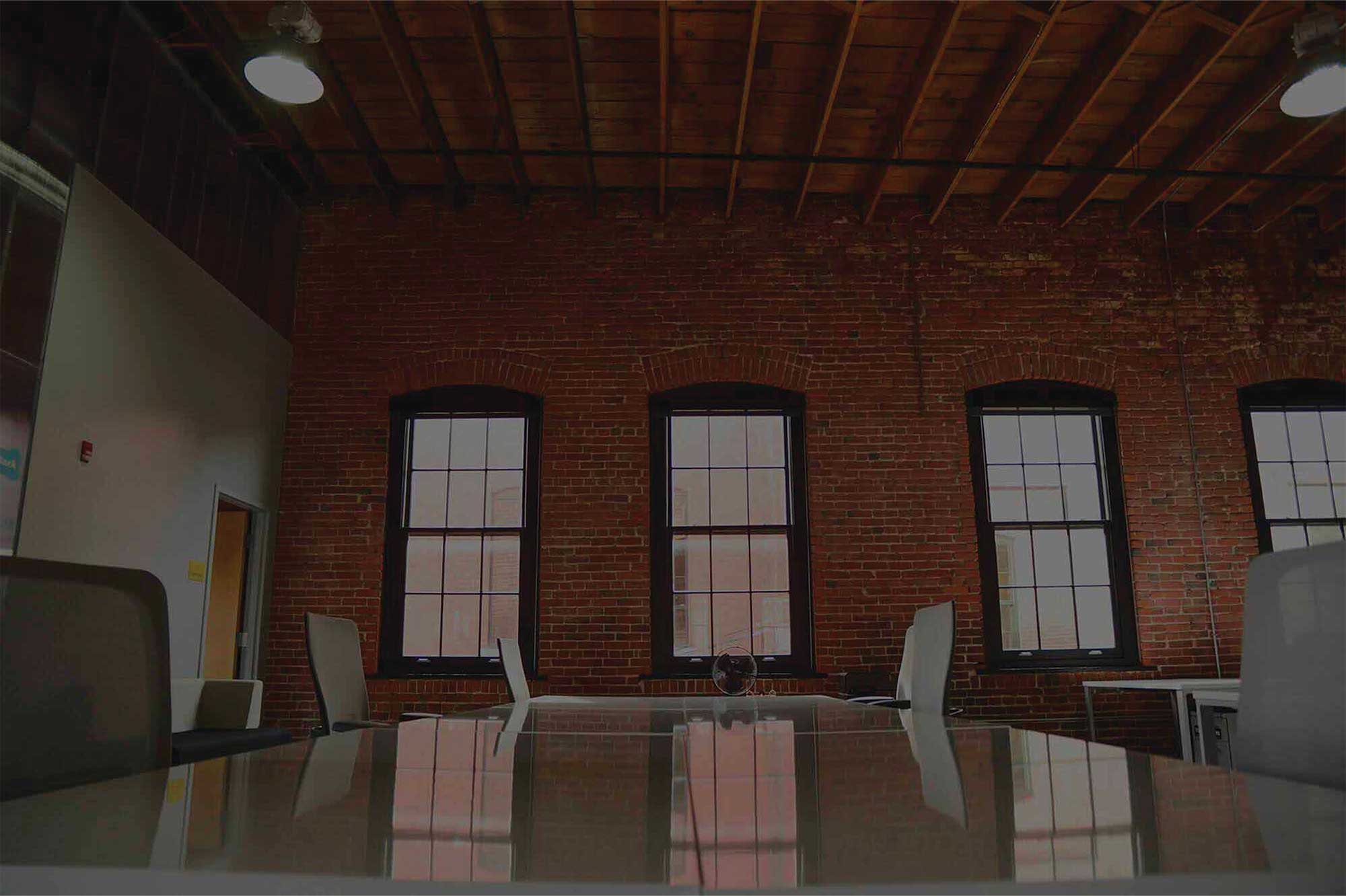5 Ways to spot a fake!
Are you being hit by spammy accounts on FB and or Insta?
If you’ve ever sold anything on marketplace you’ll know the accounts I’m talking about. There are soooooo many fake accounts popping up every single day – here are some quick ways to spot which ones are real or might be fake.
There are a few ways to check to see if they account you’re seeing is real or fake and they can be pretty clever so you need may need to take a closer look and always do your research if you think it could be a fake.
- The bio is inconsistent or might be copied from an original with one or two words changed. Might just not quite make sense.
- Spammy DM’s – Fake Insta accounts will slide into your DM’s wanting you to either visit another website or DM them, or ask you to partner with them. Check their BIO this is usually the giveaway, that something’s not quite right.
- Random comments on posts. If an account is leaving comments on your posts that don’t make sense or are unrelated, they’re likely fake.
- If the accounts offer money or promote a product / service. Fake accounts will often offer quick cash or products and mimic a legitimate brand to get you to give your info up and potentially hack you.
- The account follows lots of accounts but have very few followers. They’ve probably gone the outdated #followforfollow route in an effort to gain followers.
TIP: Look for copied bio’s, random DM’s, comments that don’t make sense, accounts that follow a heap of people but have little to no followers and little to no posts.
As the old saying goes, if it sounds to good to be true it probably is!
So, what happens if you’re getting hounded by these spammy accounts? Block them and here’s how.
Block and report them via their profile.
Or Block and report them via DM’s.
Via their profile – click on their profile, select the 3 dots in the top RHC of their profile and tap “BLOCK”.
You can then either:
Block the account and other accounts they may have / create; or
Block the account
If the fake account is sliding into your DM’s, it will normally be in the requests tab in your inbox, click on the message from the account and you can block, delete or accept their request.
Here you can tap “BLOCK“ and then “BLOCK account”.
Now that you know this, you’ll be able to spot the scammers sooner and protect you and your content.
Remember check the profile, are they posting regularly, do their comments make sense, does the content make sense – let your spidey senses help you! You just gotta be on alert!